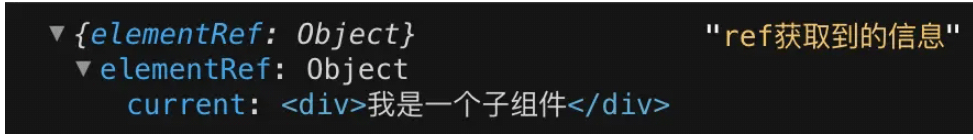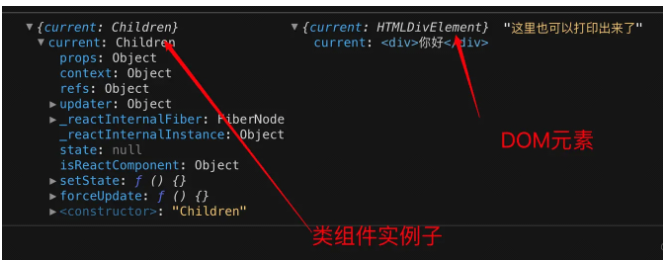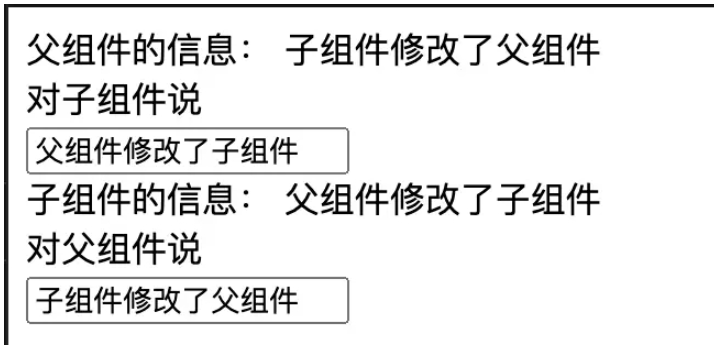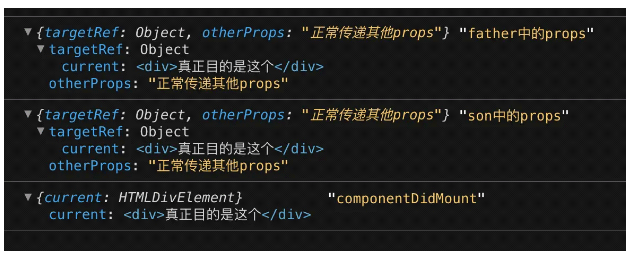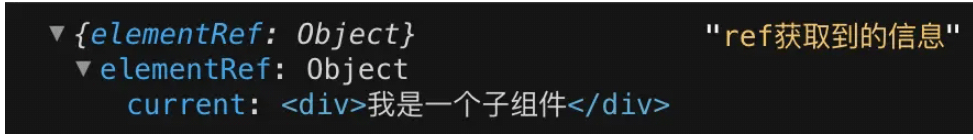)
}二、Ref实现组件通信
来个极简版

import React, { useEffect } from 'react';
class Son extends React.Component{
state={
sonValue:''
}
render(){
return
子组件的信息: {this.state.sonValue}
对父组件说
this.props.setFather(e.target.value)}/>
}
}
export default function Father(){
const [ fatherValue , setFatherValue ] = React.useState('')
const sonRef = React.useRef(null)
return
父组件的信息: {fatherValue}
对子组件说
sonRef.current.setState( {sonValue: e.target.value})}/>
}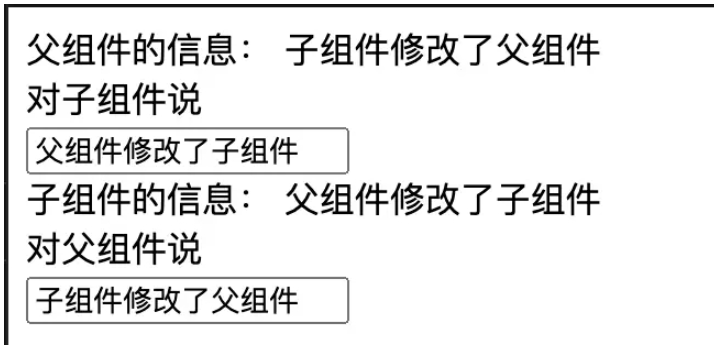
三、ForwardRef
比如跨层级获取ref信息

![图片转存失败,建议将图片保存下来直接上传
import React from 'react';
interface IProps {
targetRef: React.RefObject
otherProps: string
}
interface IGrandParentProps {
otherProps: string
}
class Son extends React.Component {
constructor(props) {
super(props);
console.log(props,'son中的props');
}
render() {
// 最终目标是获取该DOM元素的信息
return 真正目的是这个
}
}
class Farther extends React.Component {
constructor(props) {
super(props)
console.log(props, 'father中的props');
}
render() {
return (
// 继续将ref传给Son
)
}
}
// 在这里使用了forwardRef, 相当于把传入的ref转发给Father组件
const ForwardRef = React.forwardRef((props: IGrandParentProps, ref: React.RefObject)
=> )
image.png(https://p3-juejin.byteimg.com/tos-cn-i-k3u1fbpfcp/5d49e7ff4ec940b28dcb3a780fd5c0a7~tplv-k3u1fbpfcp-watermark.image?)
export class GrandFather extends React.Component {
currentRef:React.RefObject = React.createRef();
componentDidMount() {
// 获取到的Ref信息
console.log(this.currentRef, 'componentDidMount');
}
render() {
return (
)
}
}
]()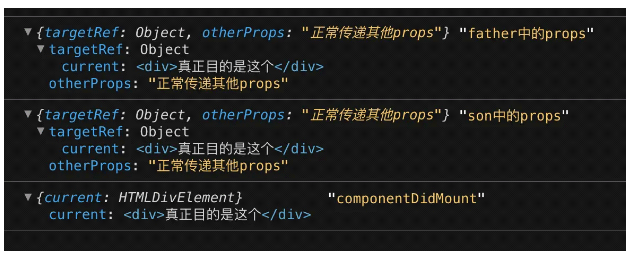
四、 useImperativeHandle
看完参数其实就能够清楚地知道它的作用了,可以通过forwardRef+useImperativeHandle自定义获取到的ref信息
再来两个简单例子:
import { forwardRef, useEffect, useImperativeHandle, useRef, useState } from "react"
const ForwardItem = forwardRef((props, ref) => {
const [sonValue, setSonValue] = useState('修改之前的值');
useImperativeHandle(ref, () => ({
setSonValue,
}))
return (
子组件的值: {sonValue}
)
})
export const Father = () => {
const testRef = useRef(null);
useEffect(() => {
console.log(testRef.current, 'ref获取到的信息')
})
const changeValue = () => {
const DURATION = 2000;
setTimeout(() => {
testRef.current.setSonValue('我已经修改值啦')
},DURATION)
}
return (
<>
changeValue()}>2s后修改子组件ForwardItem的值
)
}父组件希望直接调用函数子组件的方法
父组件希望获取到子组件的某个DOM元素
const ForwardItem = forwardRef((props, ref) => {
const elementRef: RefObject = useRef();
useImperativeHandle(ref, () => ({
elementRef,
}))
return (
我是一个子组件
)
})
export const Father = () => {
const testRef = useRef(null);
useEffect(() => {
console.log(testRef.current, 'ref获取到的信息')
})
return (
<>
)
}